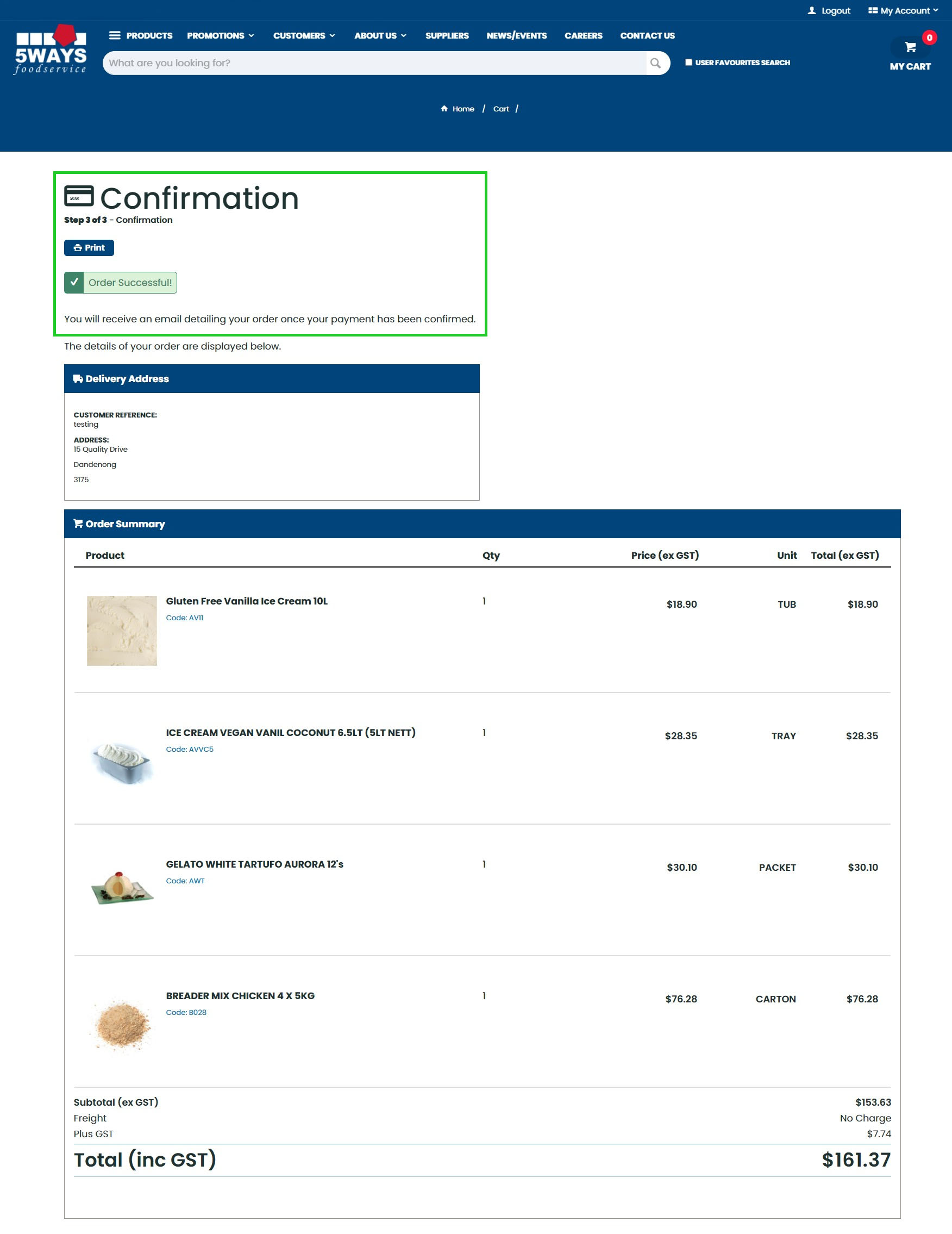1. Log into your account: click on the "
Login" button to log into your account
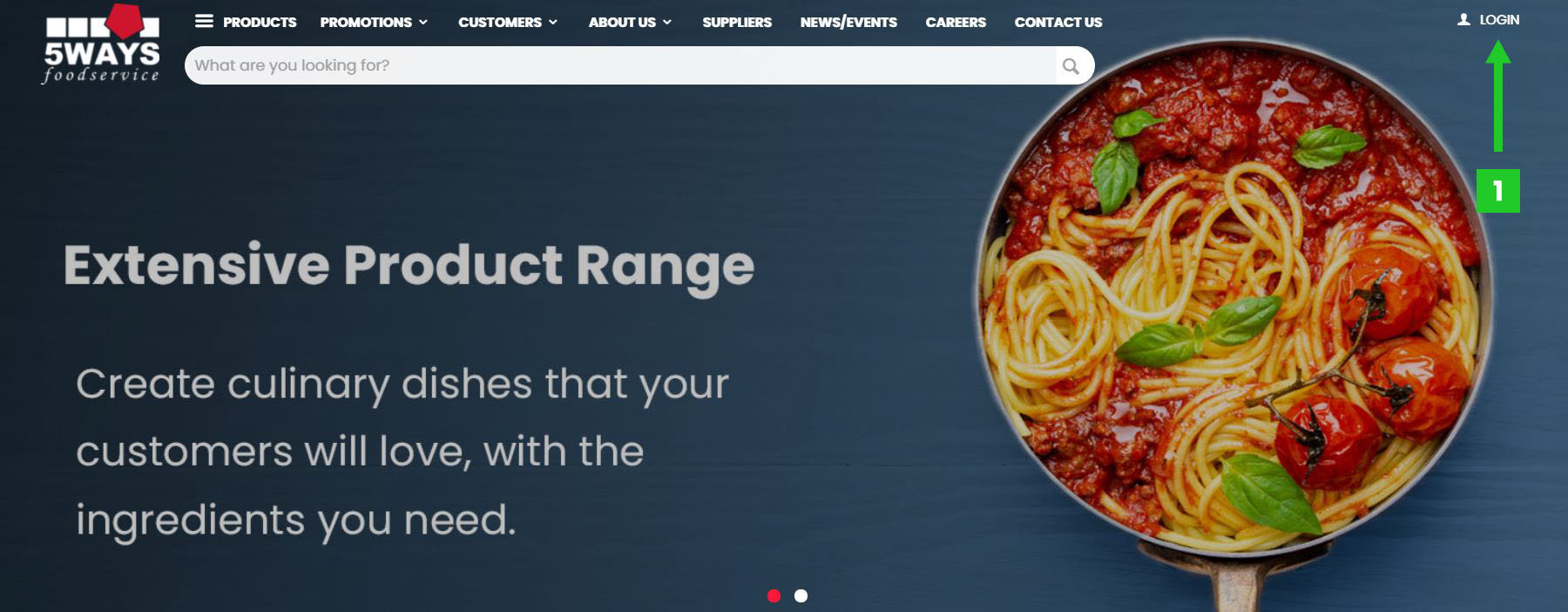
2. Sign In: enter your email address and password that was sent to you when your account was created by 5Ways Foodservice or your administrator.
You can select "Remember Email" if you would like the website to remember your login details each time.
If you have forgotten your password, then click the "Forgot Your Password" option to reset.
If you have not previously registered your account, you can click on "apply" to register your 5Ways customer account.

3. Register Your Account: If you have not previously registered your account, you can apply by filling in your details. You will receive an email with your log in details, which you can use to log in.
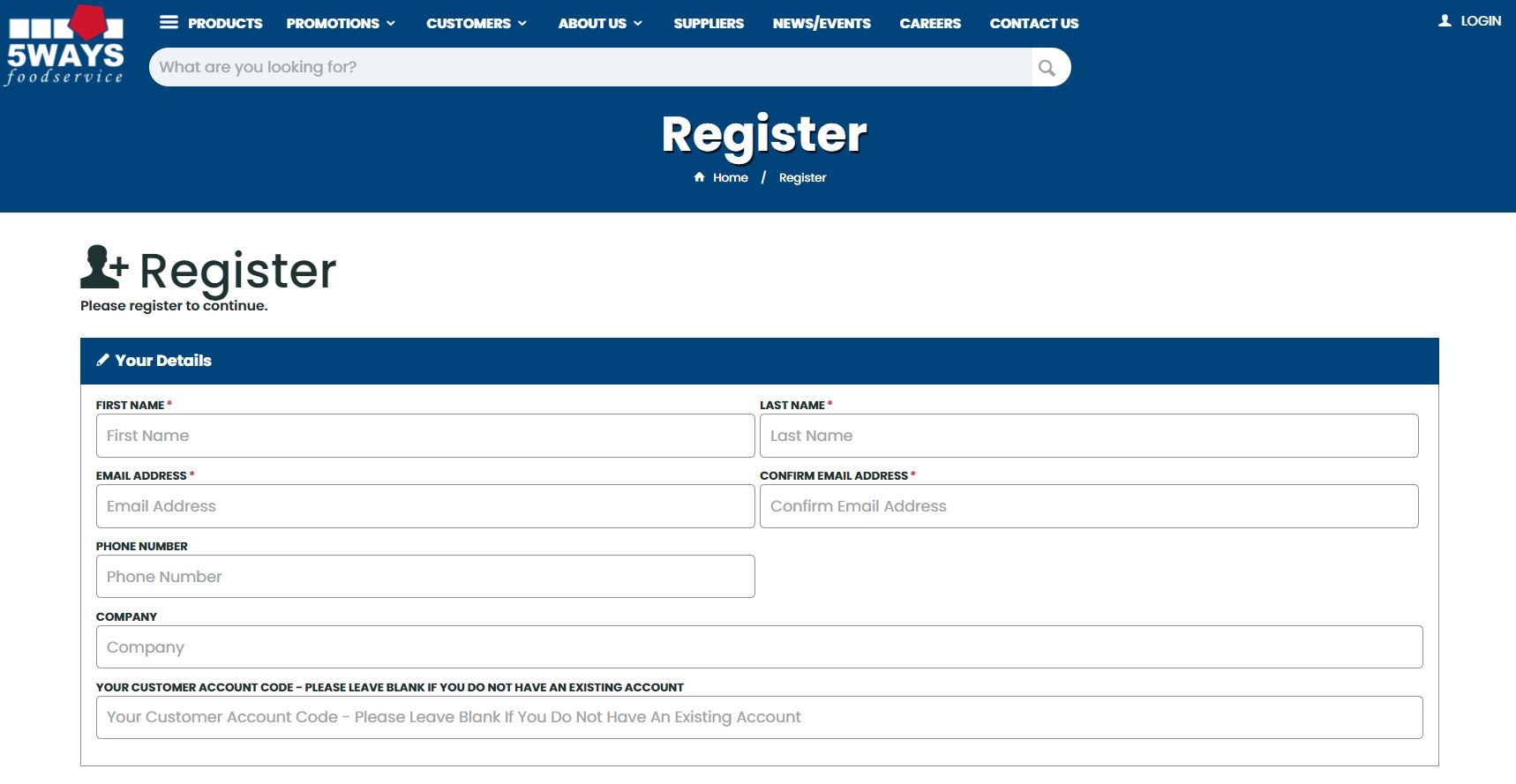
4. Searching for Products: There are several ways you can search or add products to your shopping cart.
You can search for your customised products either through your "Favourites", "Your Pantry Sheets", or "Importing Your Product Order".
You can refine your results by search fitlers.

5. Shopping Cart: click on the "shopping cart" button to checkout.
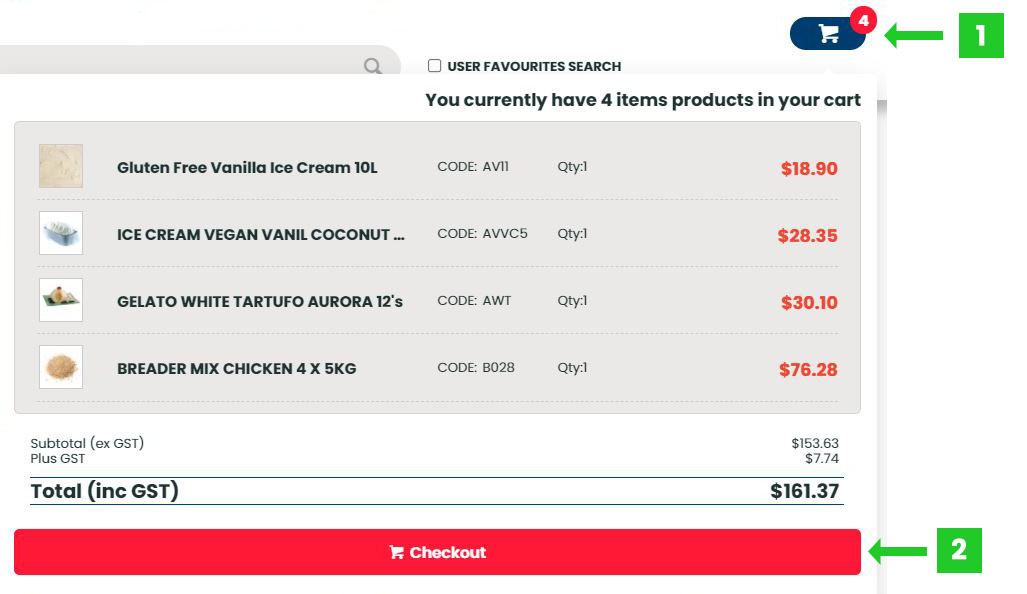
6. Review your Shopping Cart: you can review and update your shopping cart options prior to checkout.
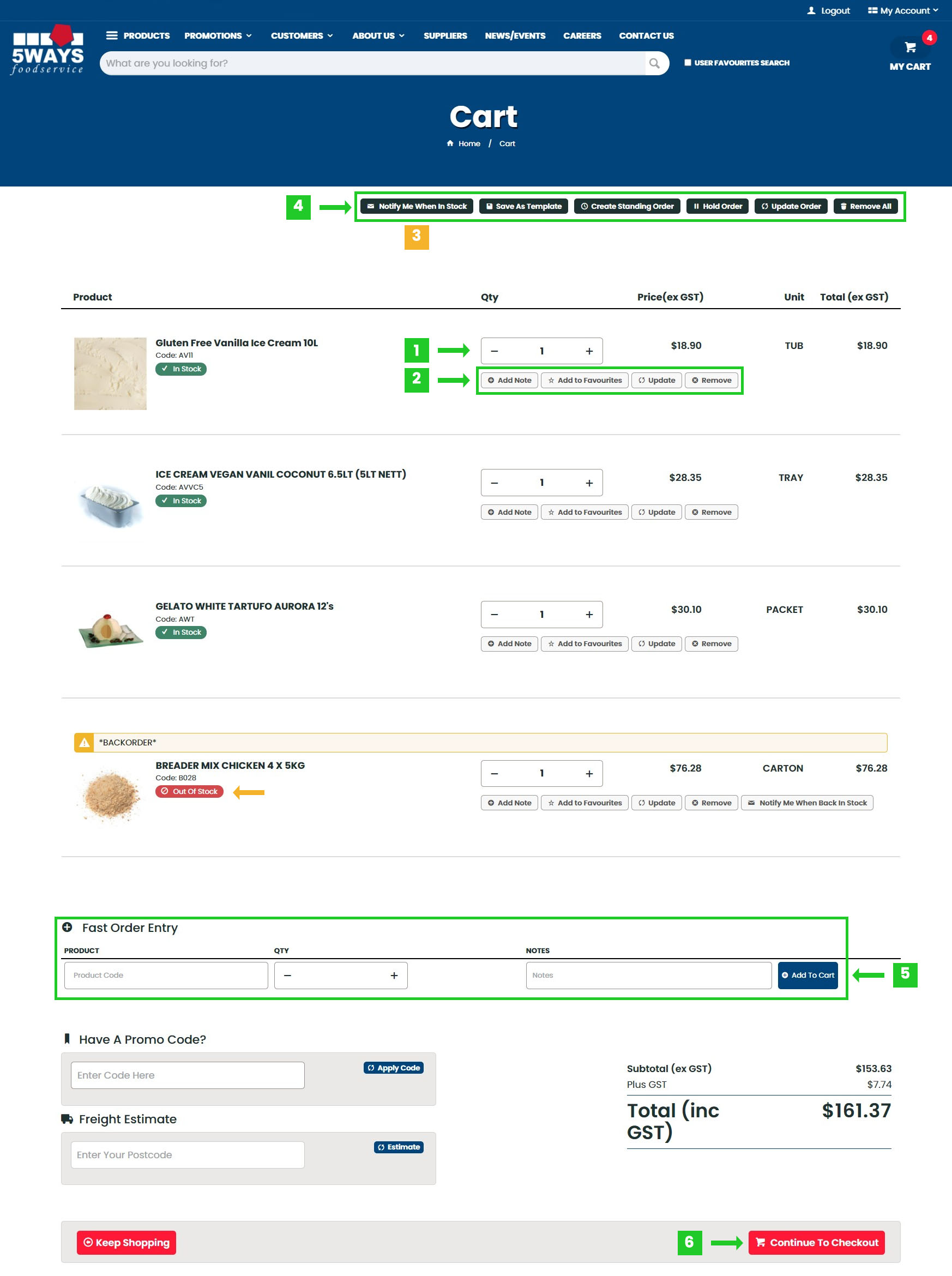
7. Submit your Order: Fill in your delivery details and checkout preferences.
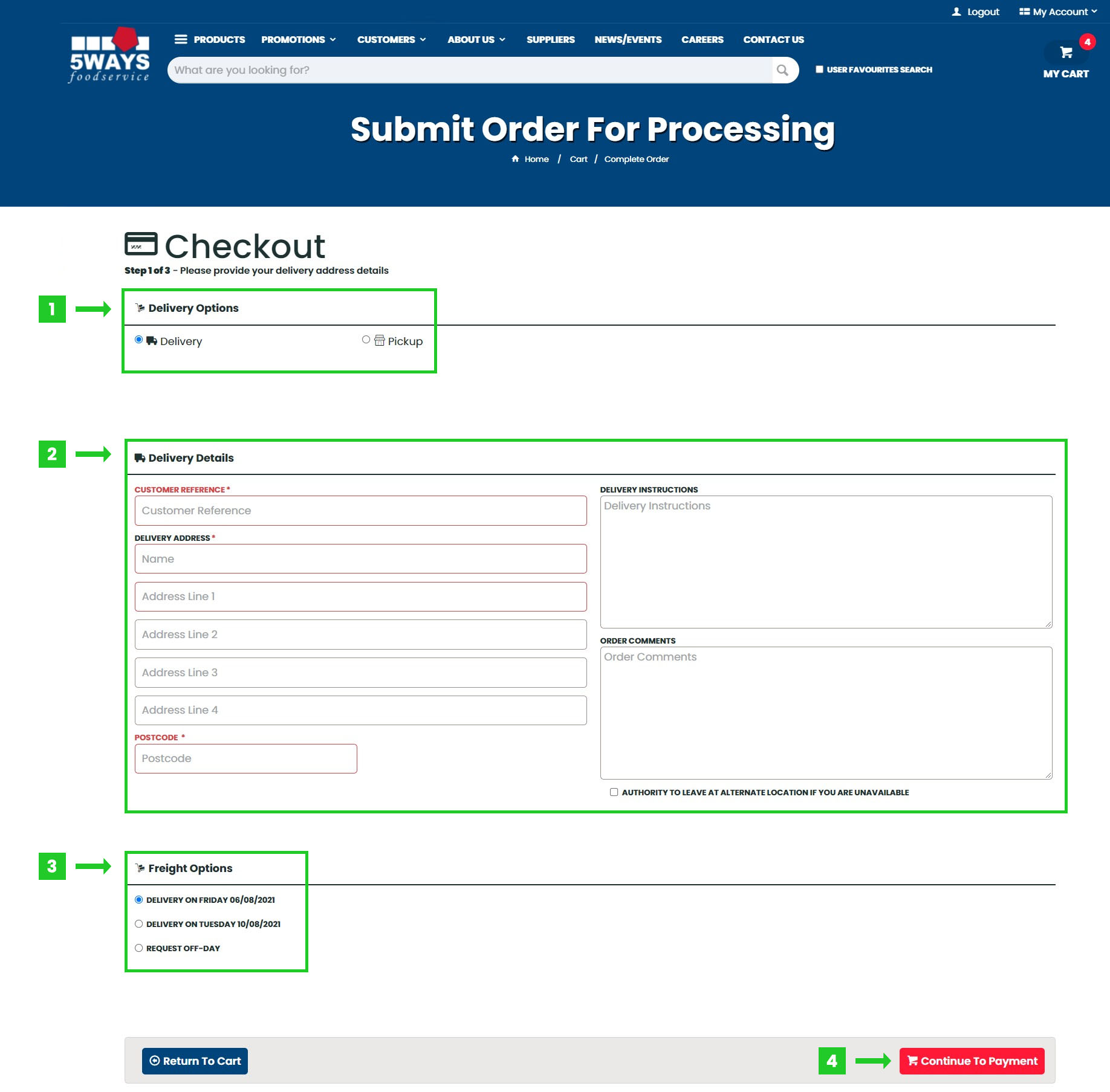
8. Place your Order: confirm your order and payment.
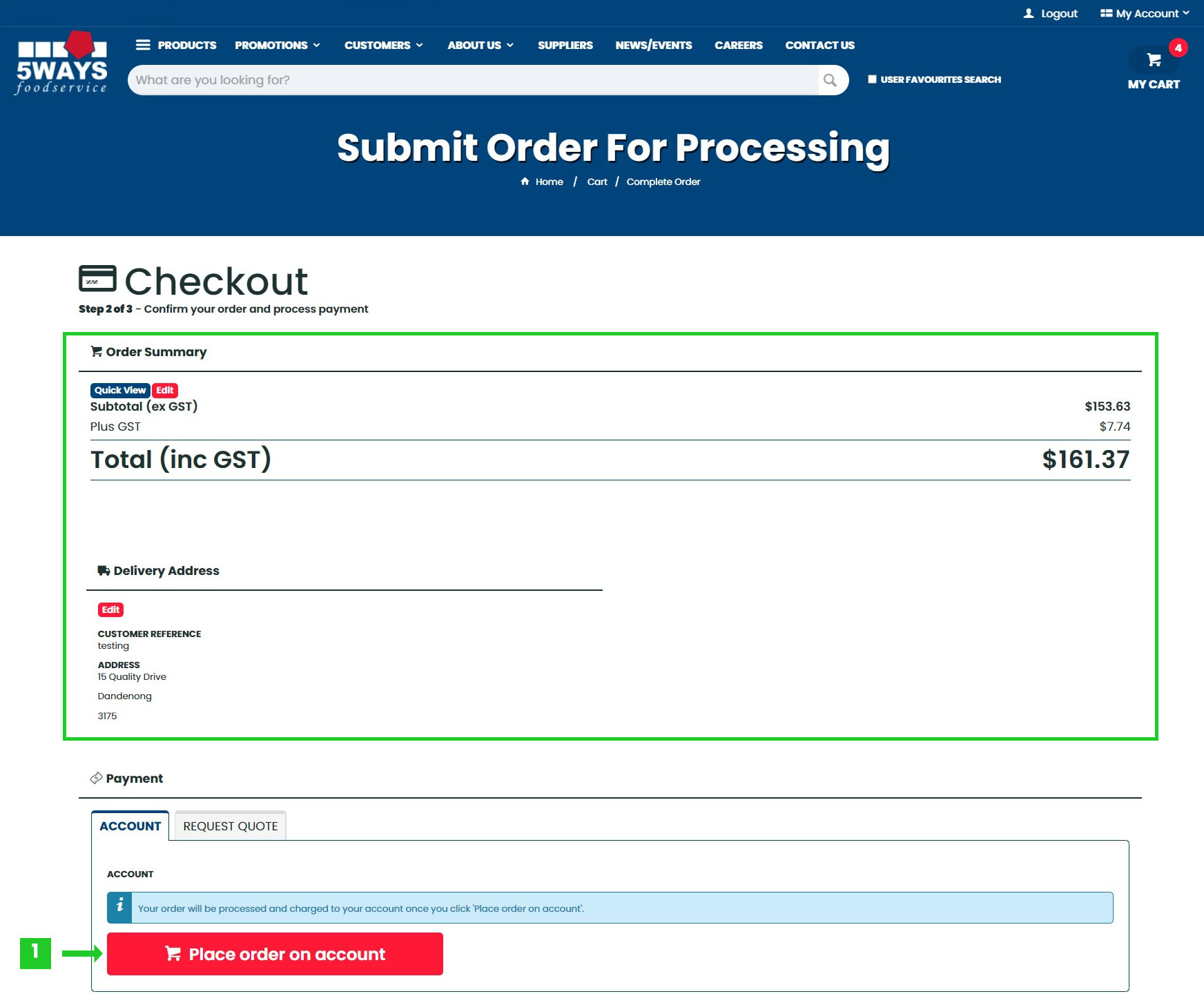
9. Order Confirmation: you will receive an email confirming your successful order.